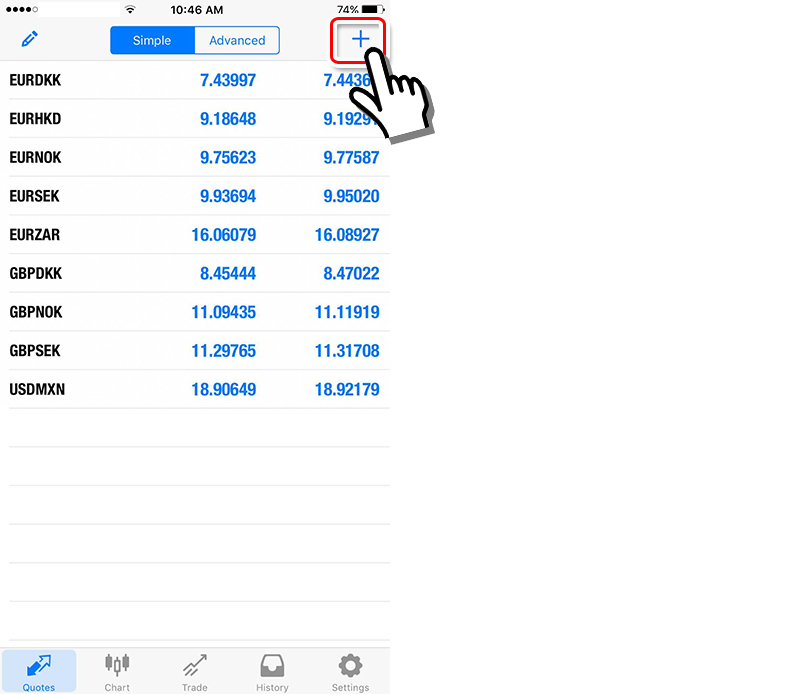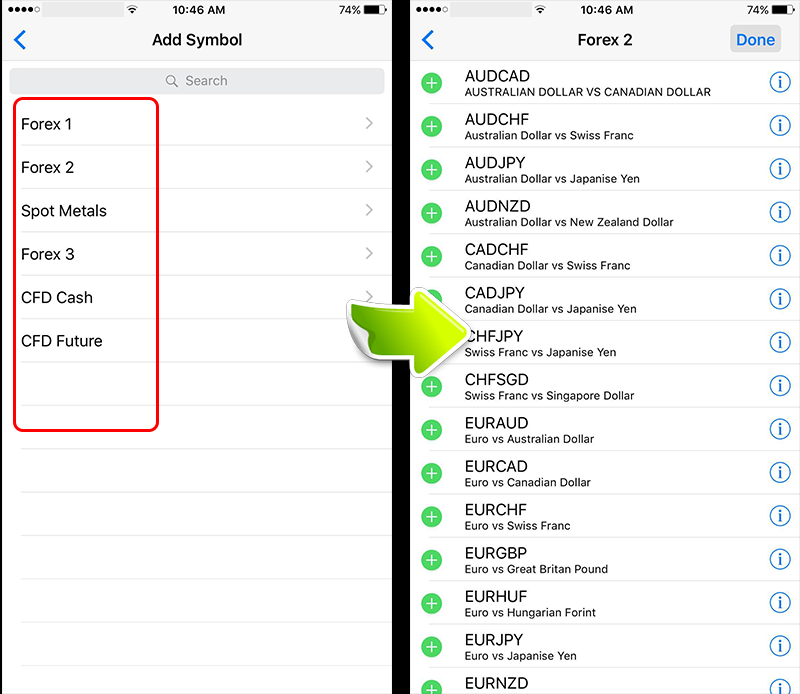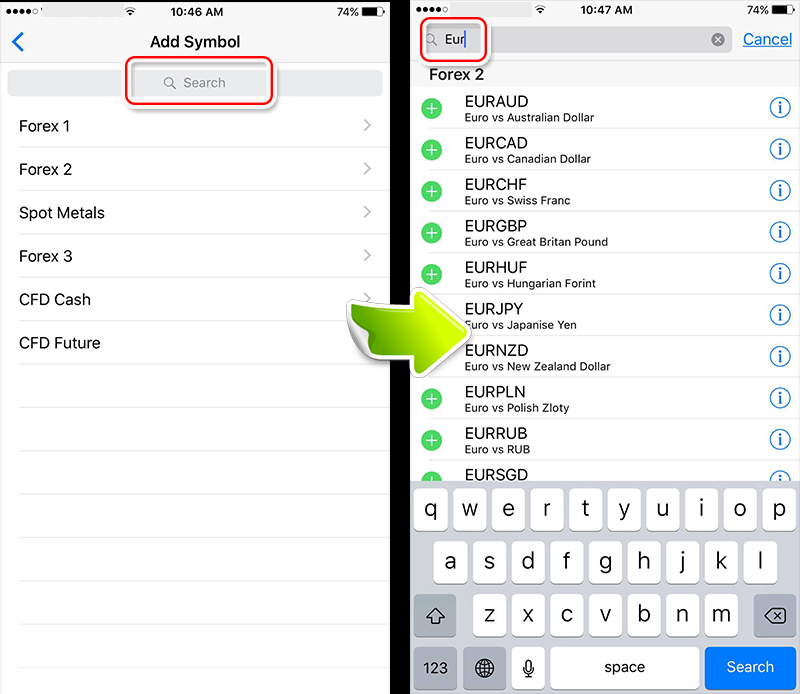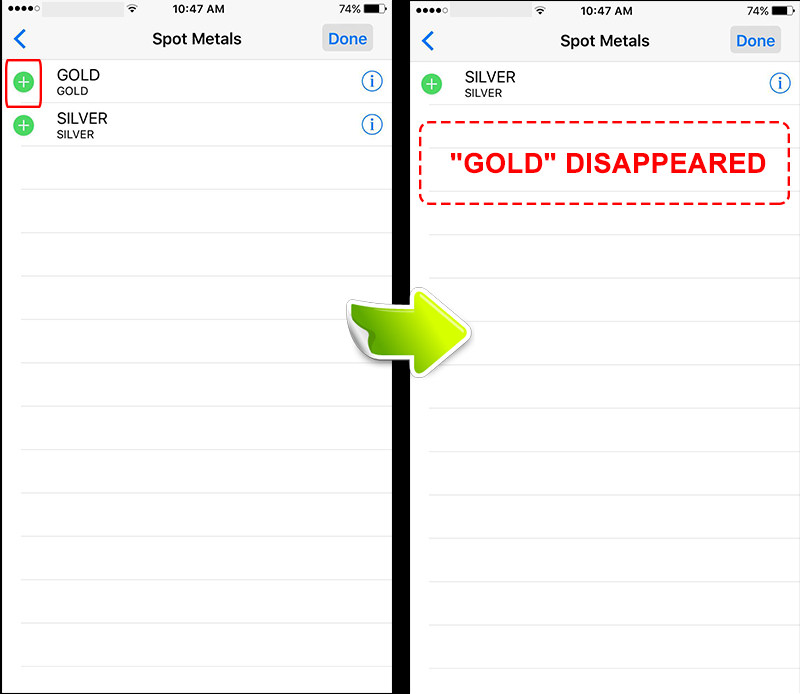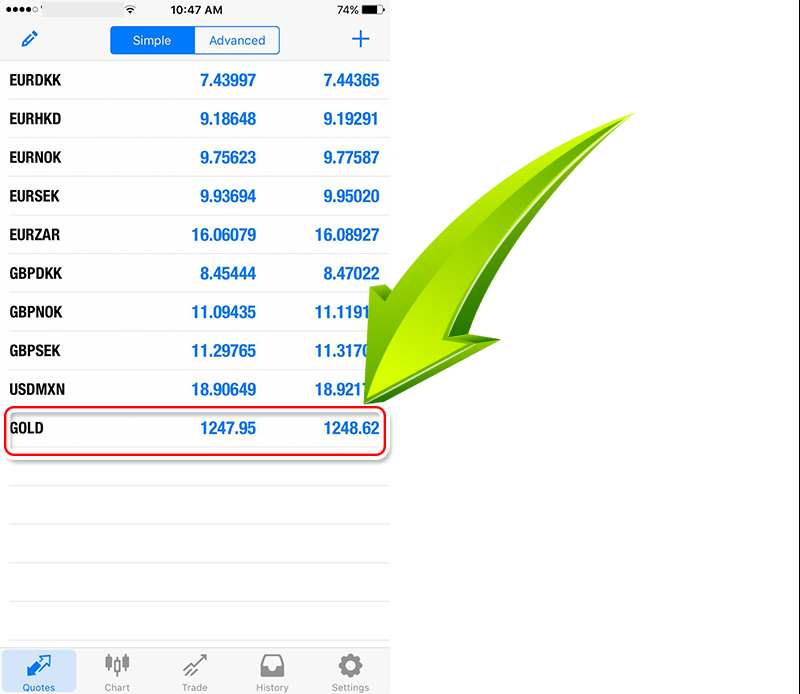How to display the preferred currency pair on MT4 in the iPhone version
Displaying the desired currency pair in the MT4 app (iPhone version) is very simple with 3 steps.
Step 1: Touch the “+" icon from the “Price" tag
After signing into MT4 app , touch the" price “tag at the bottom of the screen → touch the" + “symbol in the upper right corner of the screen.

Step 2: Add the currency pair
Currency pairs are included in each group, so tap on the preferred currency pair.<
In addition, gold and silver are grouped in “Spot Metals", mineral or crude oil indexes are grouped in CFDs.

You can also search simply by touching the “search form" at the bottom of the screen, then entering the currency pair.
For example, when looking for “EUR", the base currency pairs of EUR will be displayed.

Step 3: Touch on the preferred currency pair
Touch the “+" displayed on the left of the currency pair from the list of currency pairs displayed.
If touched, the currency pair will disappear from the screen but will automatically be recorded in the currency pair list
For example, when you touch “GOLD", “GOLD" from the screen will disappear but it will be displayed in the currency list.

When you return to the quotation screen, the selected currency pair will be displayed.
Repeat the steps above, the favorite currency pairs will be displayed.
Please refer to the links below for how to delete currency pairs or arrange currency pairs.