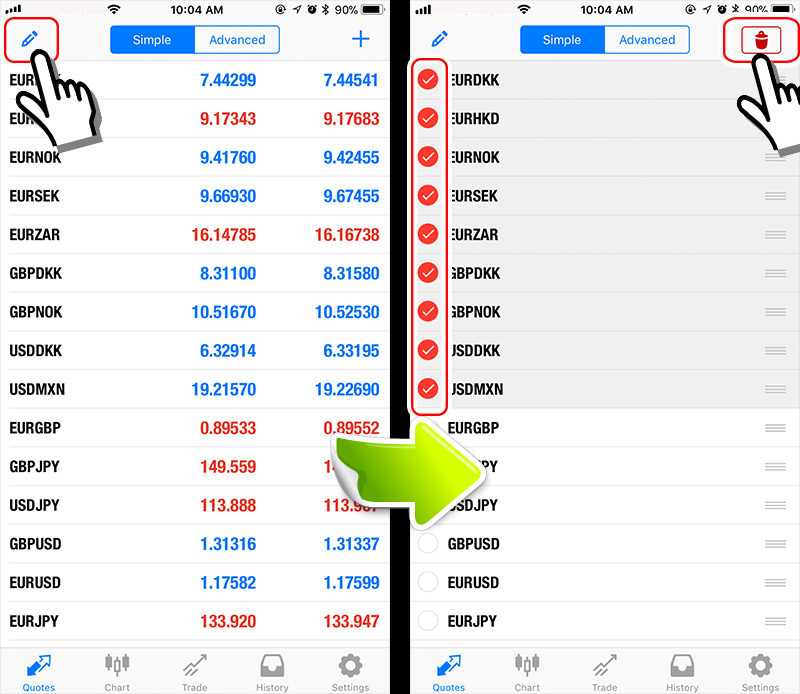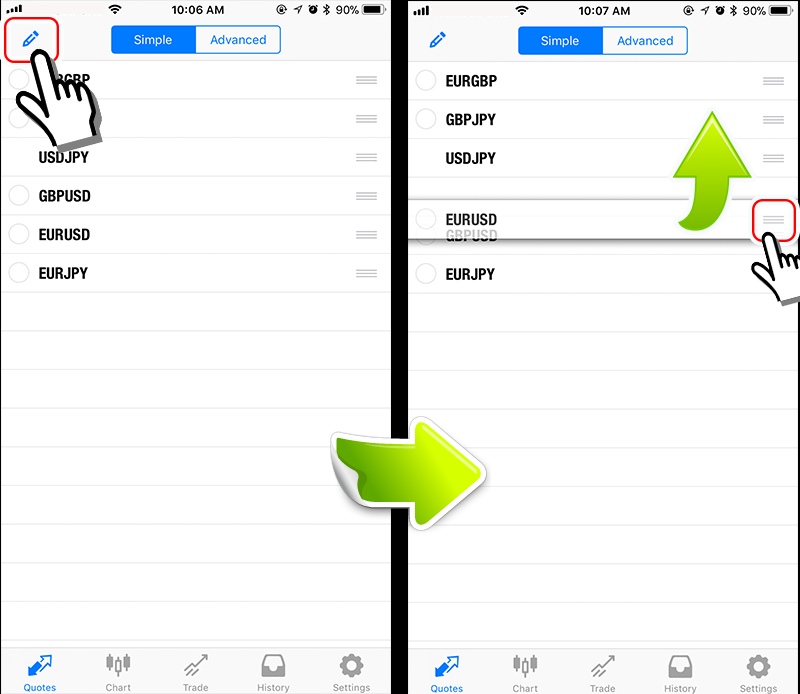How to remove and arrange currency pair on MT4 application for smartphones (iphone version)
It is very simple to remove and arrange currency pair on MT4 application for smartphones (iphone version).
To view MT4 screen with ease, first remove unnecessary currency pairs and arrange the rest as you prefer.
How to remove and arrange currency pair on MT4 application for smartphones (iphone version)
You can delete the unnecessary currency pairs that are displayed by default.
Follow these steps: Touch the pen symbol on the upper left corner of the screen, tick the currency pair that you want to remove→ touch the “bin icon" in right corner of the screen.
How to arrange currency pair on MT4 application for smartphones (iPhone version)
You can change the order of currency pairs being displayed as you prefer.
The steps are as follows: Touch the “pen symbol" on the upper left corner of the screen → just touch the “3 straight lines" icon on the right side of the currency pair.
Thus, you have completed arranging the currency pair