How to display the preferred currency pair on MT4 in the iPhone version
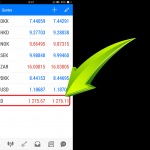
Displaying the desired currency pair in the MT4 app (iPhone version) is very simple with 3 steps.
How to display c ...How to view MT4 screen (iPhone version)

The article presents an introduction and describes how to view a simple MT4 (MetaTrader4) screen for the iPhone.
How to view MT4 screen (Android version)
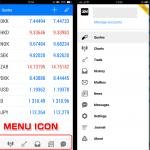
This article describes the simple screen of MT4 (MetaTrader) Android version.
You can see how to view the scree ...
How to delete and arrange currency pair on MT4 application for smartphone (Android version)
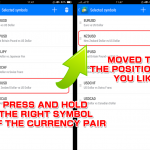
It is very easy to delete and arrange currency pair for MT4 application (smartphone version).
How to delete curren ...How to display the chart and change the time frame on the MT4 smartphone application (Android version)

It is very simple to display the chart for an MT4 (Android) application with just 1 click.
How to display the char ...