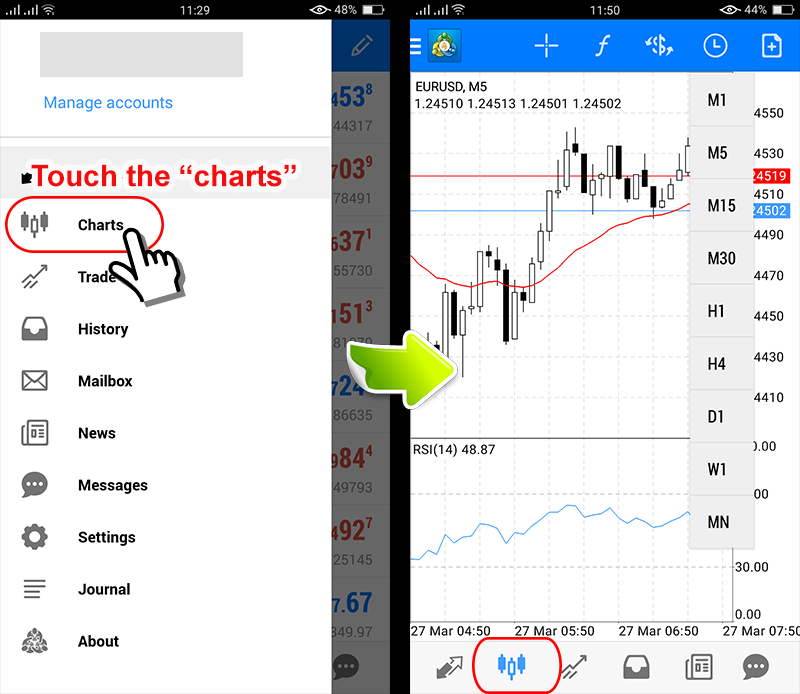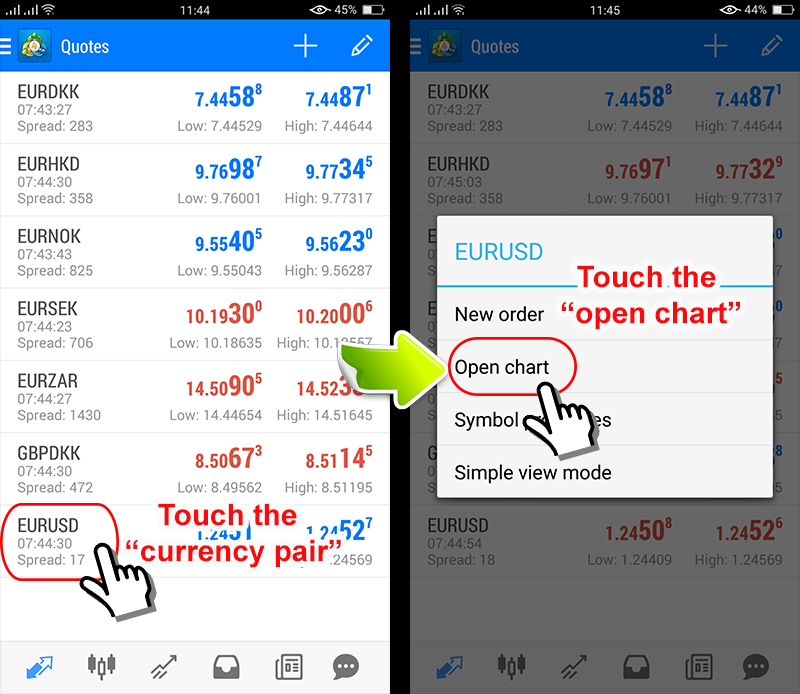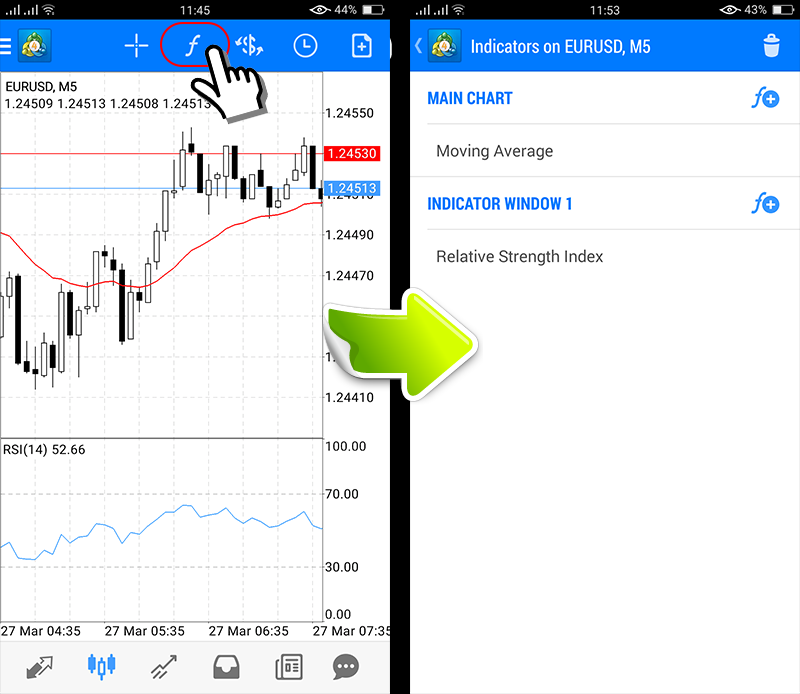How to display the chart and change the time frame on the MT4 smartphone application (Android version)
It is very simple to display the chart for an MT4 (Android) application with just 1 click.
How to display the chart in MT4
When you touch the “chart" in the menu bar, the chart will be displayed.
Or you can show by touching the chart icon at the bottom of the screen.
In addition, there are other ways to display by touching the currency pair, then touching “Open chart".
Where you want to display charts of other currency pairs
If you want to display a chart for another currency pair, you can touch the “$ symbol" on the screen.
Then touch your preferred currency pair.
If you want to change the time frame
If you would like to change the timeframe shown, select the time frame you like by touching the chart.
Alternatively, you can change it by touching the clock icon at the top of the screen.
If you want to change the technical chart
You can also display technical charts of different categories.
If you want to change the parameter setting, touch the “f" icon on the screen.
For further explanation of the different indicators, you can refer to how to trade using forex technical analysis.
Above is how to display the chart for the MT4 smartphone.