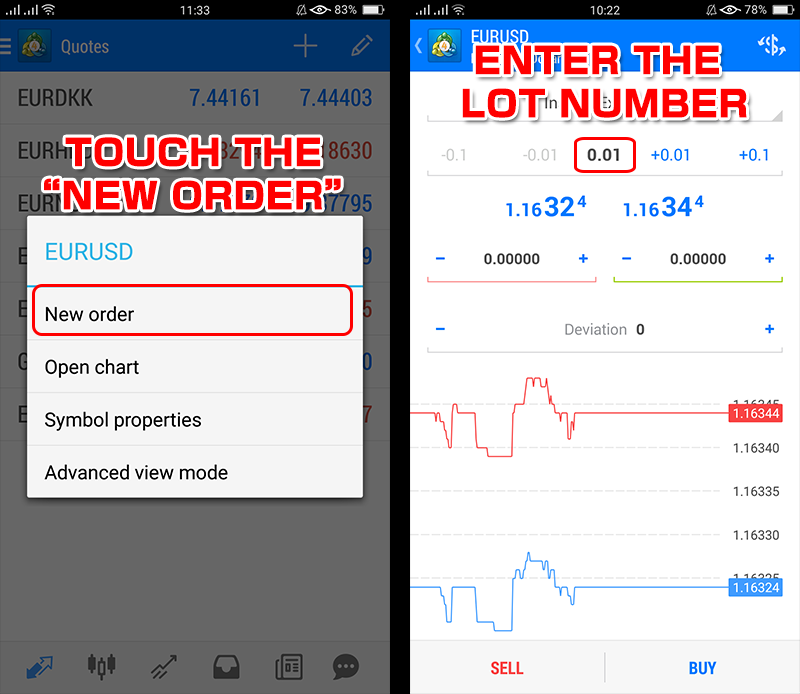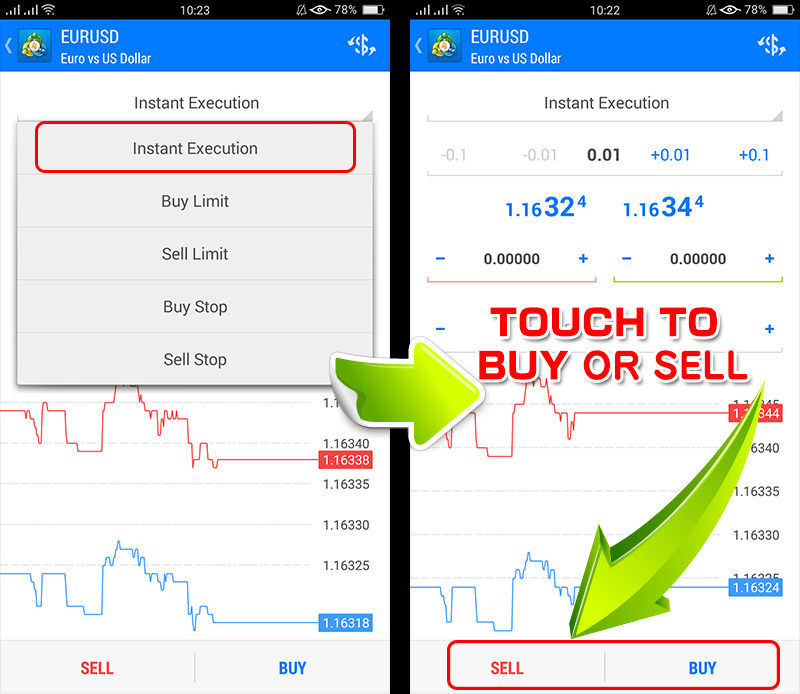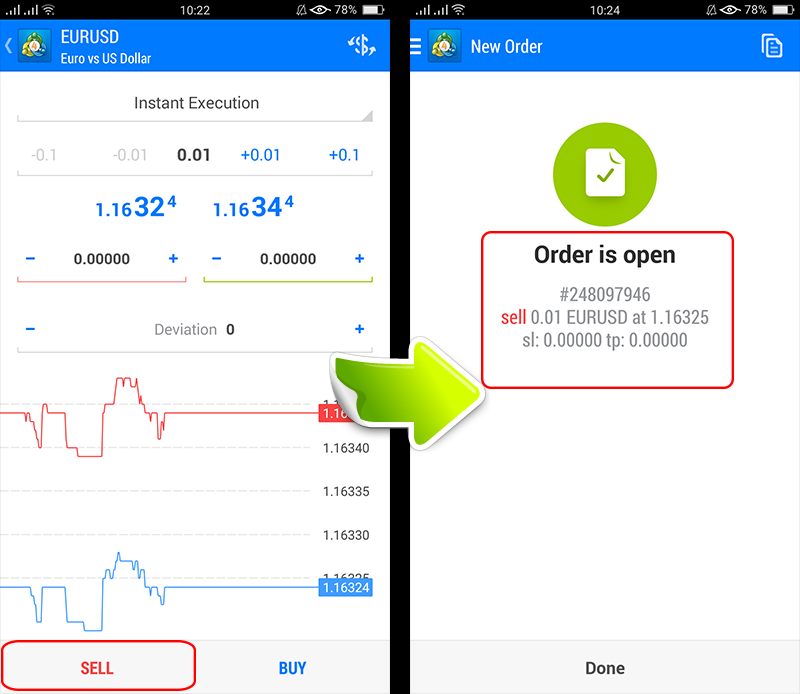How to place orders on MT4 smartphone application (Android version)
Placing place orders on MT4 application (Smartphone version) is very simple with only 3 steps.
How to place an order from MT4 smartphone application
First, touch the currency pair, and continue to touch the “New Order" link.
After the screen shows the lot number order, enter the preferred lot number.
At XM, 1 lot is 100,000 currency units, so 0.01 lot will be 1,000 currency units.

Next, tap on “Instant execution” and select the order of your choice.

- Limit = Limit profit
- Stop = Stop loss
For example, Sell Stop is a limit order.
Continue to touch on the order of your choice.
For example,touch to place a sell order at the market price as above.
Doing so, the screen will show a confirmation message that the order has been placed. After touching “finish" at the bottom of the screen, it will automatically return to the home screen.

Above shows how to place an order for MT4 app.
Please refer to how to close an order from the link below.