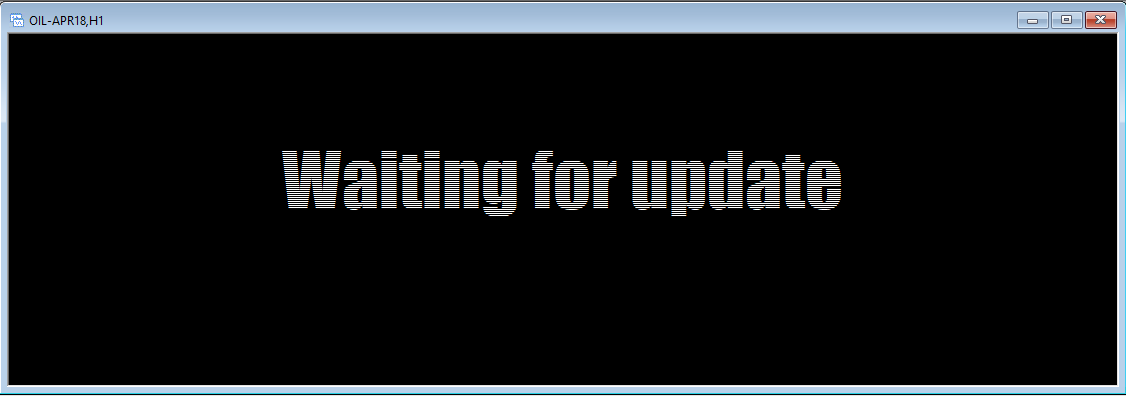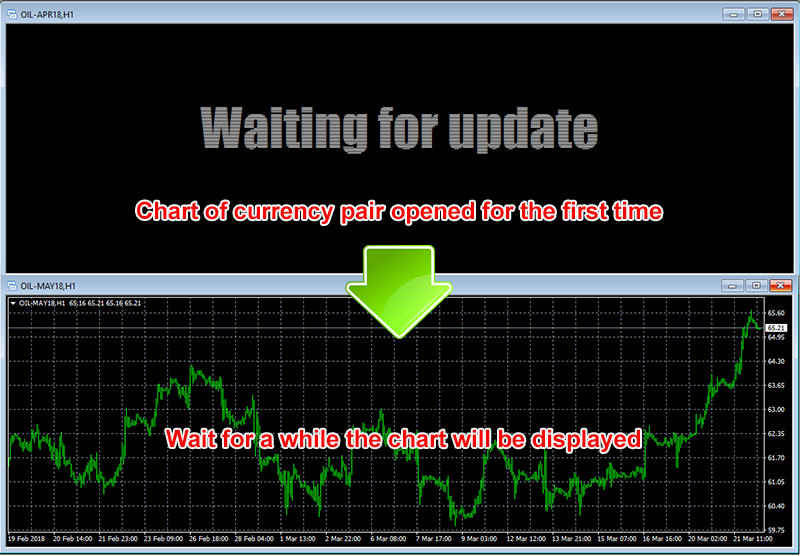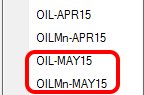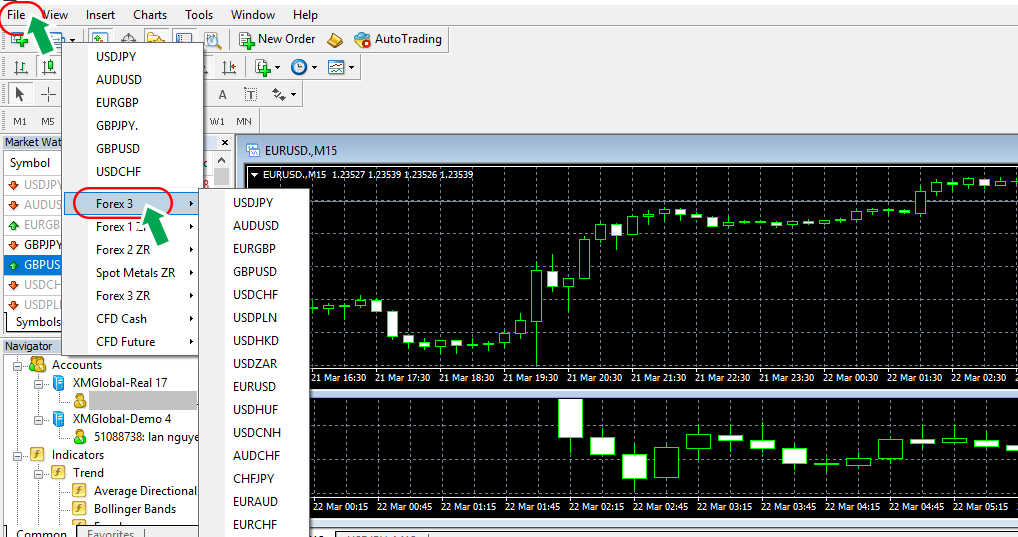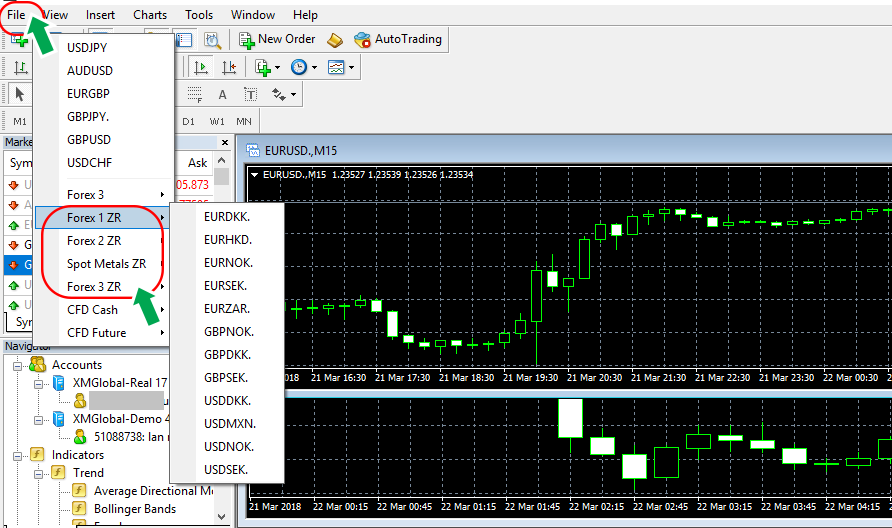How to solve in case you can not display the chart because the the screen shows ‘waiting for MT4 chart update’
Sometimes the graph can not be displayed at MT4 because the screen shows “Waiting for updates" when you open the MT4 chart.
This could be due to one of the 5 reasons below.
- 1. Cause 1: Chart of currency pair opened for the first time
- 2. Cause 2: CFD chart with the nearest maturity term was not selected
- 3. Cause 3: Appropriate graph is not selected to login using XM MICRO account
- 4. Cause 4: A specialized chart is not selected to log in using ZERO account
- 5. Cause 5: Outdated or bugged version of MT4
Cause 1: Chart of currency pair opened for the first time
The “Waiting for updates" will be shown for currency pairs that are opened for the first time from “New Chart" file.
Depending on the speed of the line or the computer’s ability to read the data of the first selected currency pair, this may slow down the display of the chart.
In this case, if you can wait for a while the chart will be displayed.
Cause 2: CFD chart with the nearest maturity term was not selected
When the CFD chart is showing “Wait for update", the reason is because you did not select the chart with the nearest maturity term.
You can display the chart by re-selecting the nearest maturity month from “File" → “New Chart".
Cause 3: Appropriate graph is not selected to login using XM MICRO account
If the chart is not displayed when logging in to MT4 using a MICRO account, the reason is because you did not select a specialized graph for your MICRO account.
After selecting “See All", by selecting the chart again from “File" → “New Chart" → “Forex 3", the chart will be displayed.
Cause 4: A specialized chart is not selected to log in using ZERO account
If the chart is not displayed when logging in to MT4 using a ZERO account, similar to the ZERO account, the reason is because you did not select the specialized chart for your ZERO account.
After selecting “View all", the graph will be displayed by re-selecting the chart from “File" → “New Chart" → Forex 1, 2,3 Zero, Spot Metals Mic.
Cause 5: Outdated or bugged version of MT4
Sometimes the chart is not displayed because the MT4 software version is outdated or has been malfuctioned for some reasons.
In this case, the chart will be displayed by uninstalling the outdated versionthen reinstalling MT4 from XM Group official site.
You can solve the “Waiting for updates" issue with the above methods.
If you have tried the five methods above, but the graph is still not visible, please contact XM Group English support.