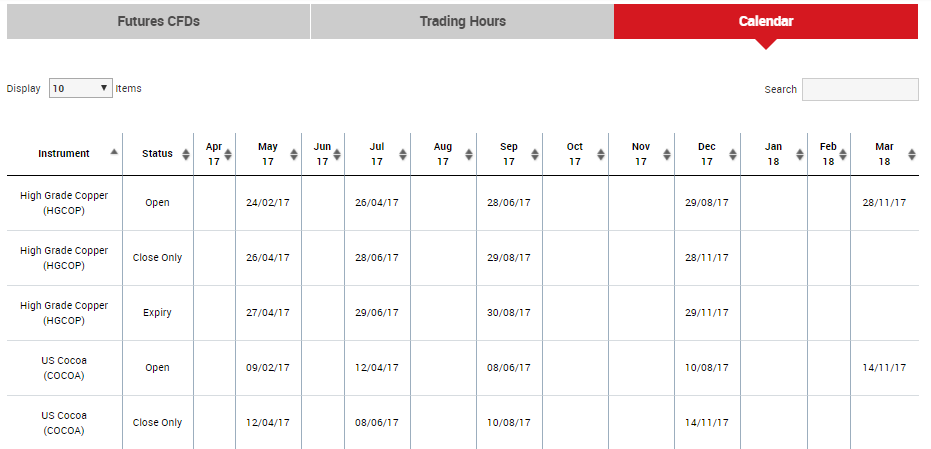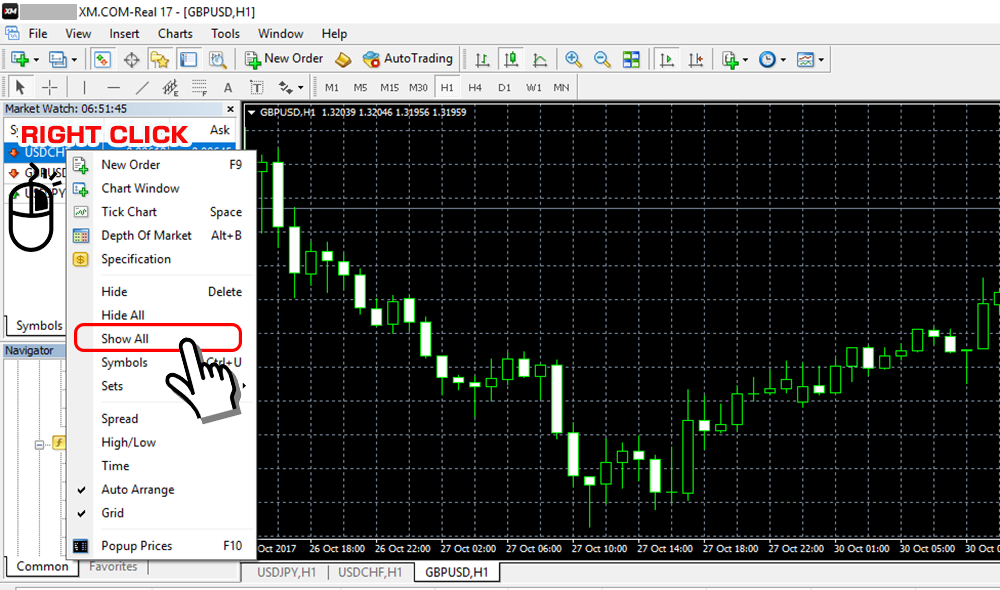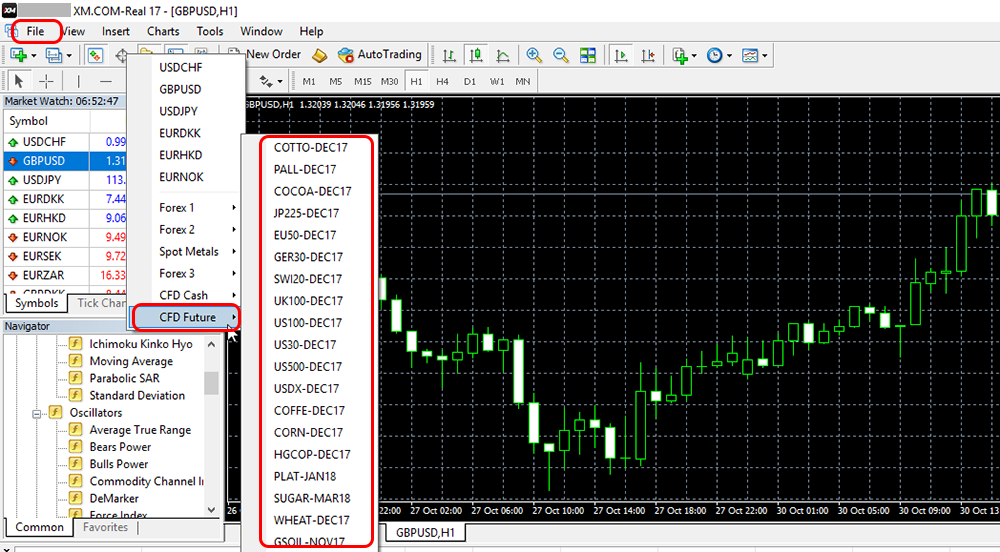How to confirm if it is not possible to place a CFD trading order by stock or commodity index such as crude oil
If is not possible to place order by CFD such as stock index or commodity such as crude oil, … in XM Group, then it could be that the term of the selected commodity has expired (the last trading day of the expiry month (contract month).
In CFD futures trading, you can not trade when the expiry date has expired, as each commodity has its own trading term.
How to confirm the contract month and the Maturity date
You can confirm the contract month and the Maturity date của mỗi of each XM’s CFD commodity XM Group from tag “Calendar”in the “Commodities – Spreads / Conditions” on XM Group official website.
How can I place orders by changing the maturity date?
After logging in to MT4, you right click on “Quotation List" in the left corner of the MT4 screen.
Next, click “View All".

When you click on “File" “New Chart", the CFD of the maturity month will be displayed.
“MAR" or “APR" in the name of the commodity shows the abbreviation of the month.
E.g: MAR=March、APR=April
You can display the chart by selecting the desired commodity.
Also, you can also trade CFDs of the new maturity month by selecting “See All" whether related to placing new orders.
Disclaimers
※ Because MT4 does not automatically generate a new maturity month, if you want to create a new month, you will need to manually change it.