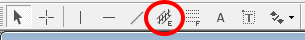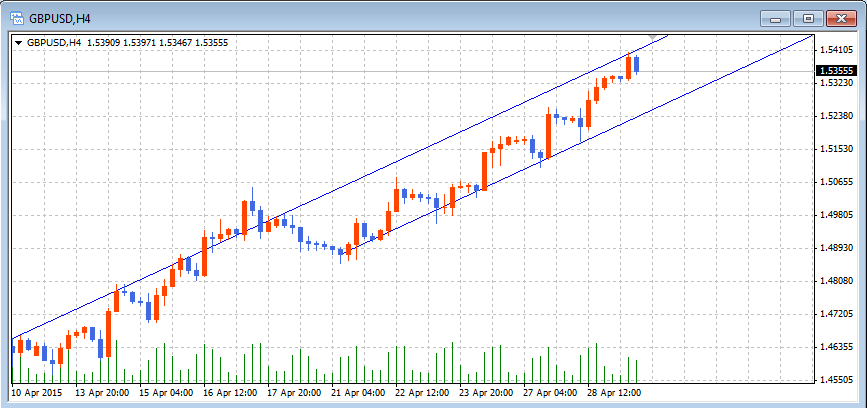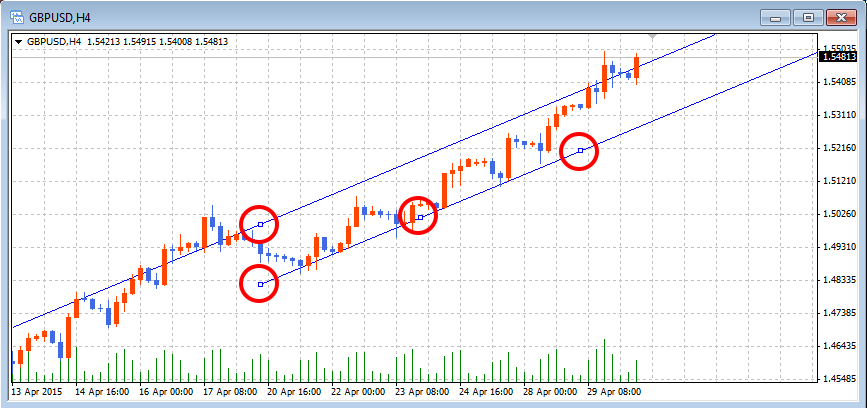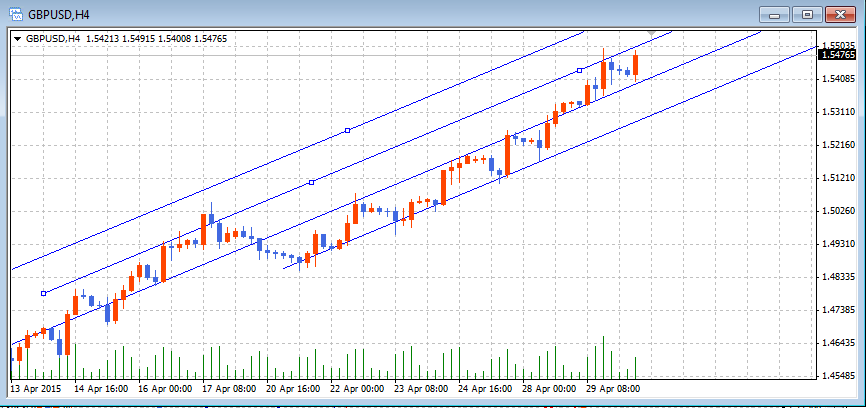How to use Equidistant Channel on MT4
What is Equidistant Channel?
Equidistant Channel is an indicator that automatically adds a trend line parallel to the trend line.
How to draw Equidistant Channel
It’s very simple with 2 clicks you can draw the Equidistant Channel.
Click the “E" symbol icon displayed on the MT4 toolbar.

Similar to drawing the common Trend line, draw a line by dragging and dropping the chart’s low price group.
The trend line will be automatically displayed in parallel at the same time.
Equidistant Channel can be modified
The channel that has been drawn once can be duplicated by double clicking on the line then dragging and dropping.
Also, you can move the Equidistant Channel by pressing and holding down the “Ctrl K" key combination while dragging and dropping.
How to trade using Equidistant Channel
Equidistant Channel shows the increasing or decreasing deviation of the trend line.
Can use strategies such as reversing at increasing or decreasing fluctuation point where it intersects with the line or forward at point that crosses over the line.