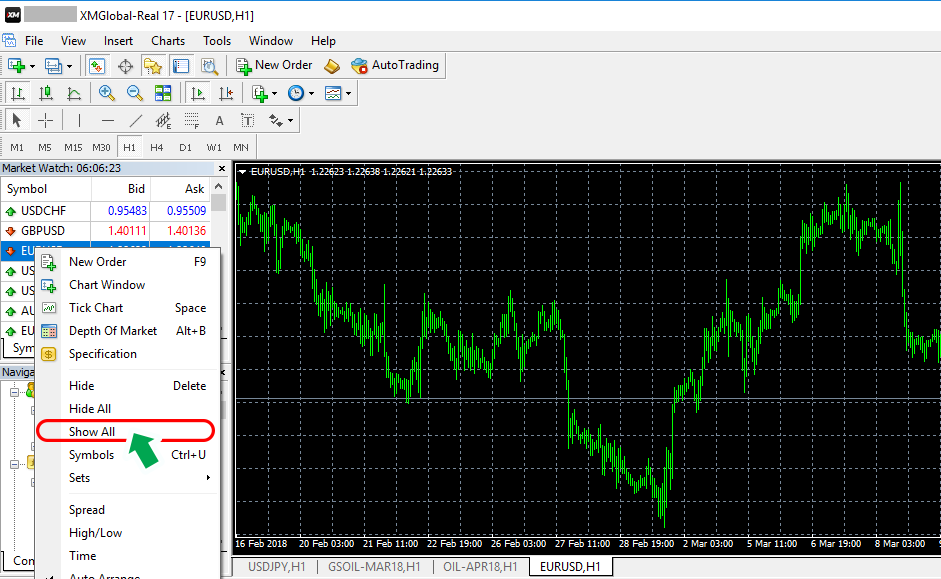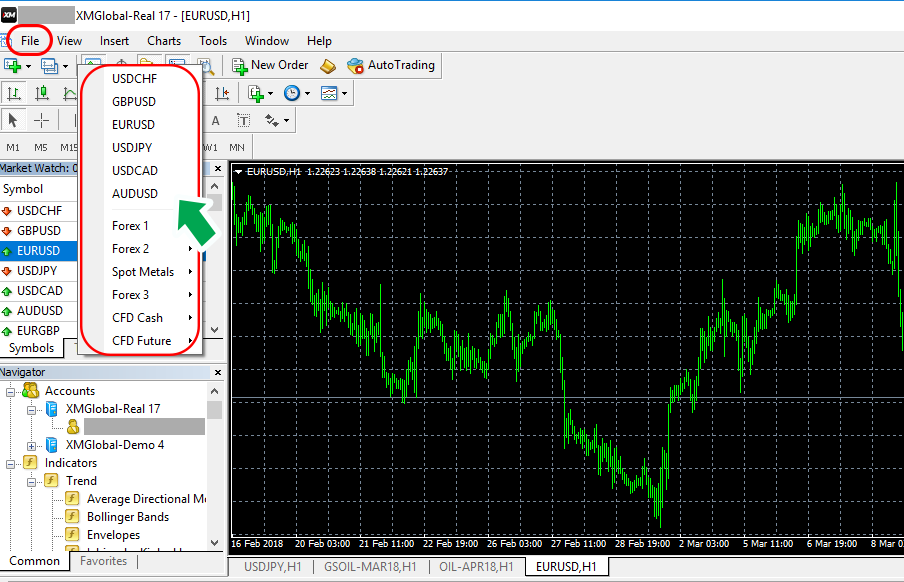How to display currency pairs in MT4
If the desired currency pair or currency pair you want to use for placing an order is not displayed during displaying chart at MT4,you should display all currency pairs.
Right click on “Price List" located on the left corner of the MT4 screen.
Next, click on “View All".

By following the simple steps above, all currency pairs will be displayed.
If you want to display the new chart, click on “File" → “New Chart" then select the currency pair. (All currency pairs currently displayed.)