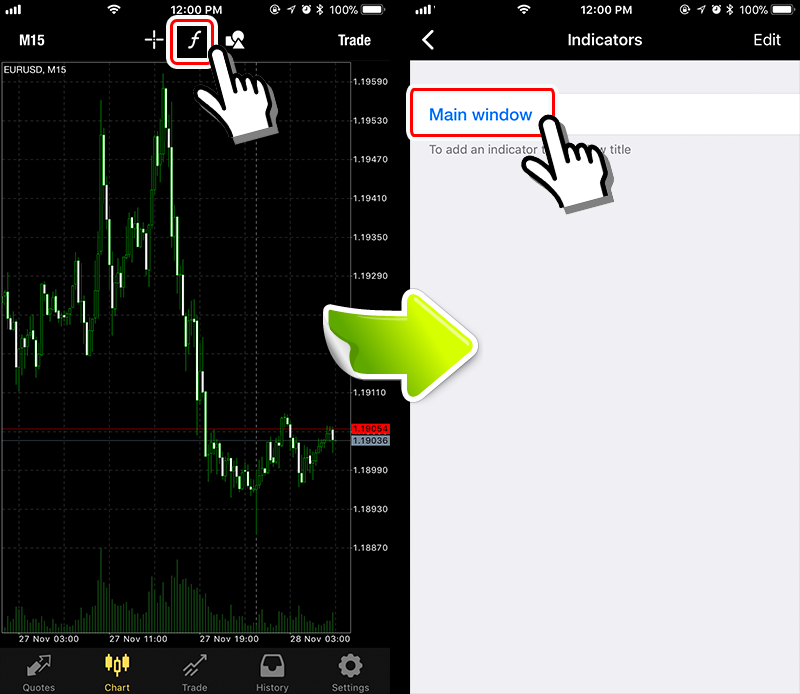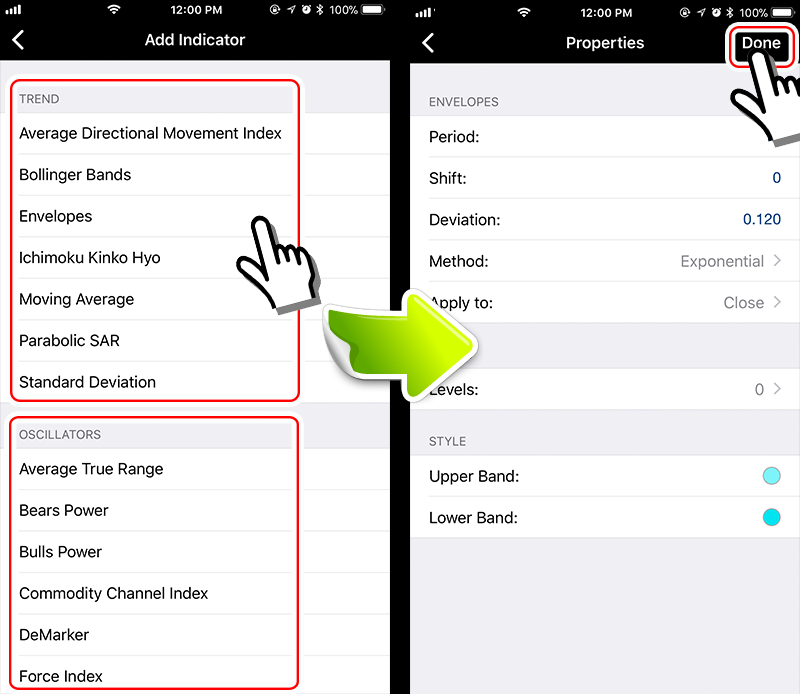Chart analysis on MT4 smartphone application (iPhone version)
Right on the MT4 smartphone application you can still display high performance chart analytical tools.
Chart analytical tools are called “indicators," which will vary depending on the types of indicator. It will be easy to make money using the indicator that suits you.
Adding an indicator to the MT4 smartphone application is very simple and can be completed within 10 seconds.
How to add indicator to MT4 smartphones application
Touch the “f" symbol currently displayed on the chart screen → continue to touch “main window".

List of analytical indicators shown.
Select the preferred indicator, after setting up is complete, touch “done" in the upper right corner of the screen, the indicator will be displayed on the chart.
The screen above added “Moving Average" as an example.
Furthermore, you can display not just one analytical indicator but multiple analytical indicators once.
In the example the screen above is displaying “Moving Average “, “Envelope", “RSI".
Envelope, which tends to fluctuate less when the price reaches the blue line above and fluctuate more when the price reaches the orange line below. RSI is an indicator that tends to fluctuate more at 30 and fluctuate less at 70.