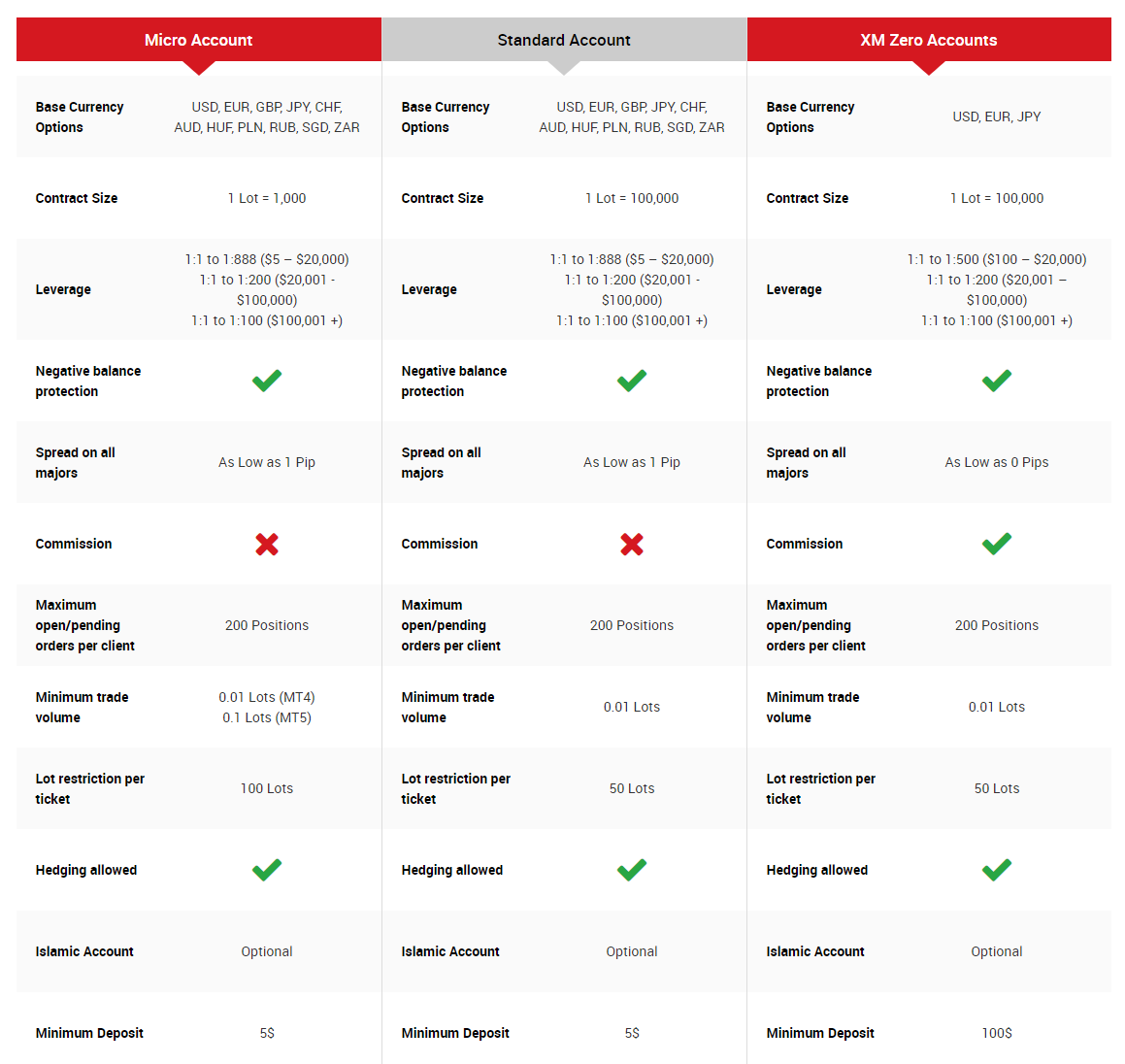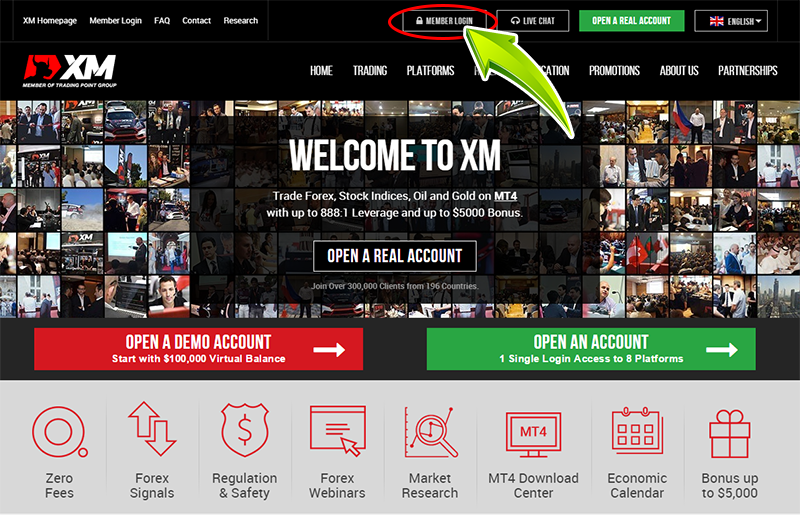How to change XM Group account type and steps to change account leverage
At XM Group there are 3 types of accounts corresponding to trading types.
How to change XM Group account type
To change the type of XM Group account you opened at the beginning, you need to open an additional one.
At XM Group, a customer can own multiple accounts. (Accounts not used within 90 days will automatically freeze.)
In addition, you can not change an existing account type.
If you have owned an account but want to create additional accounts, you should open from my site.
How to change XM Group account leverage
At XM Group leveragelevel is up to 888 times, but you can change the leverage of your account as you like.
You can change the leverage from “Login" → “My Page" → “Right Menu" → “Leverage Change".