How to display the chart and change the time frame on the MT4 smartphone application (iPhone version)
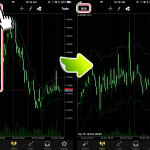
Displaying charts on the MT4 smartphone application (iPhone version) is simple with 2 touches.
You can easily ...
Chart analysis on MT4 smartphone application (iPhone version)

Right on the MT4 smartphone application you can still display high performance chart analytical tools.
Chart an ...
How to display Envelope in MT4
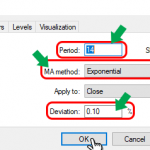
Envelopes are formed by two lines constantly fluctuated upward and downward from the moving average. ...
How to remove and arrange currency pair on MT4 application for smartphones (iphone version)
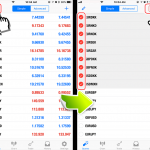
It is very simple to remove and arrange currency pair on MT4 application for smartphones (iphone version).
To v ...
How to close an order on MT4 app (iPhone version)

Closing an order on the MT4 application is very simple within 2 steps. The article below will explain how to close an ...