Activate XM Group account. Complete in 3 minutes! How to upload account identification documents and activate account on smartphones
Verifying account holder’s identification documents is necessary for making a deposit and starting trading.
Financial brokers are required to collect clients’ identification documents.
Step 1 Log into my account
Go to XM Group official website.
Click on “Member Login” on top of the screen.
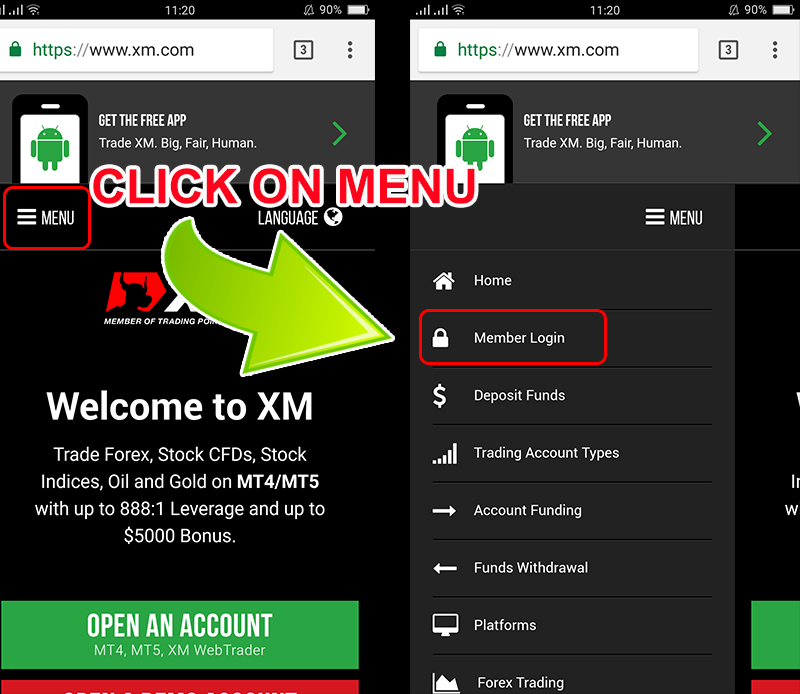

Enter ID and password Open a real account.
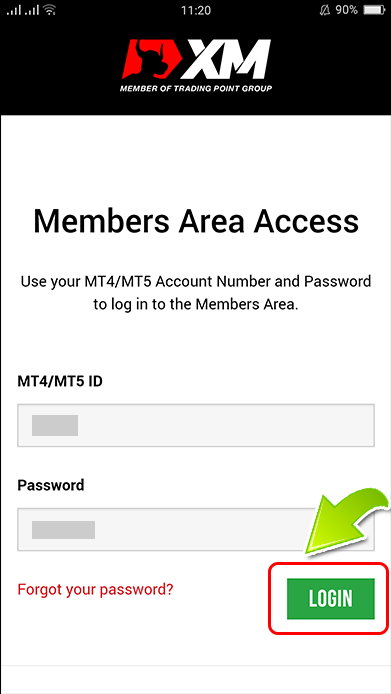

Step 2 Upload account holder’s identification documents
Account holder’s identification documents include 2 sets.
First, identification documents include photos of account holders such as identity card or passport,…
Secondly, proof of residential address that the account holder used to register.
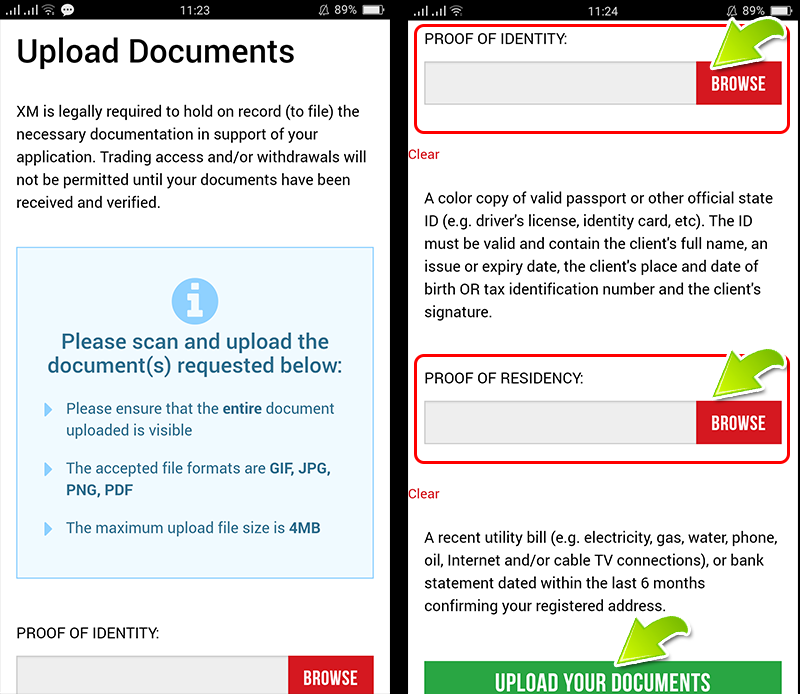

- Account holder verification form
- Driver’s License
- Passport
- Identity card
- Any of the documents above
- Proof of residency form
- Medical certificate
- Utility bill
- Electricity bill
- Bank Statement
- Proof of residency
- Tax documents
- Any of the documents above
- Documents must be dated within the last 6 months from issue date
If you cannot provide scanned copies you could take a picture of the documents using your phone, save them, and then upload them
Please upload high resolution color pictures. Blurred texts will not be accepted
Click on “Browse" and select the file saved on your computer. (Can also upload from a computer).
If you have uploaded the correct documents click “Upload your document". Thus, the uploading process is complete.
Usually, you account will be validated within 1-2 working days (except Saturday, Sunday and public holidays). if fast after a few hours.