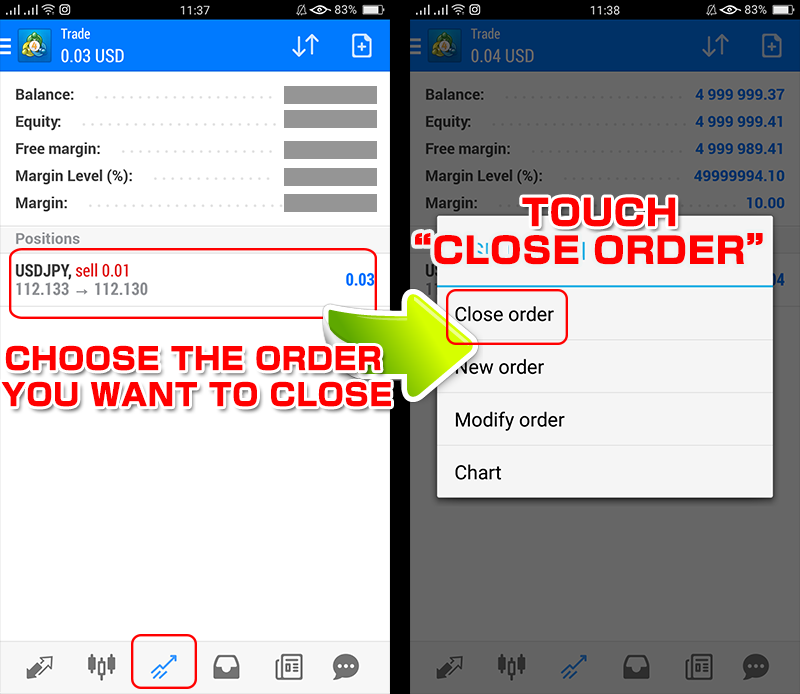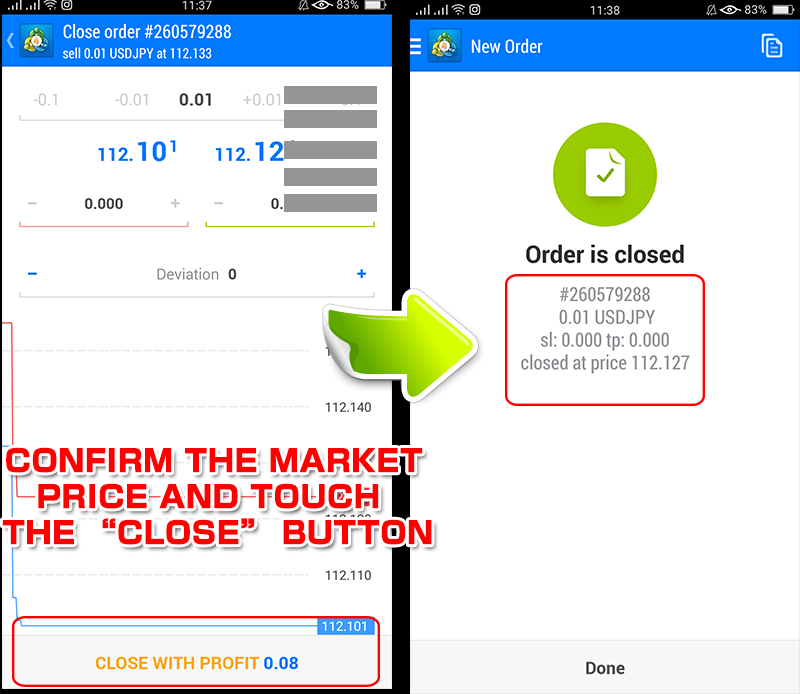How to close an order in MT4 application for smartphone (Android version)
Closing an order on MT4 application (Smartphone version) is very simple with 3 steps.
How to close an order on MT4
Touch the “Trade" tab.
After the order list is displayed, you press and hold on the order you want to close.
If you want to close all lots by executing the an instant order, touch “Close order".

- “New order” = Place a new order
- “Edit Order" = Standby Order
In the case of instant execution, just confirm the market price and touch the “close" button at the bottom of the screen.
So, you can now close an order on the MT4 application for smartphone.