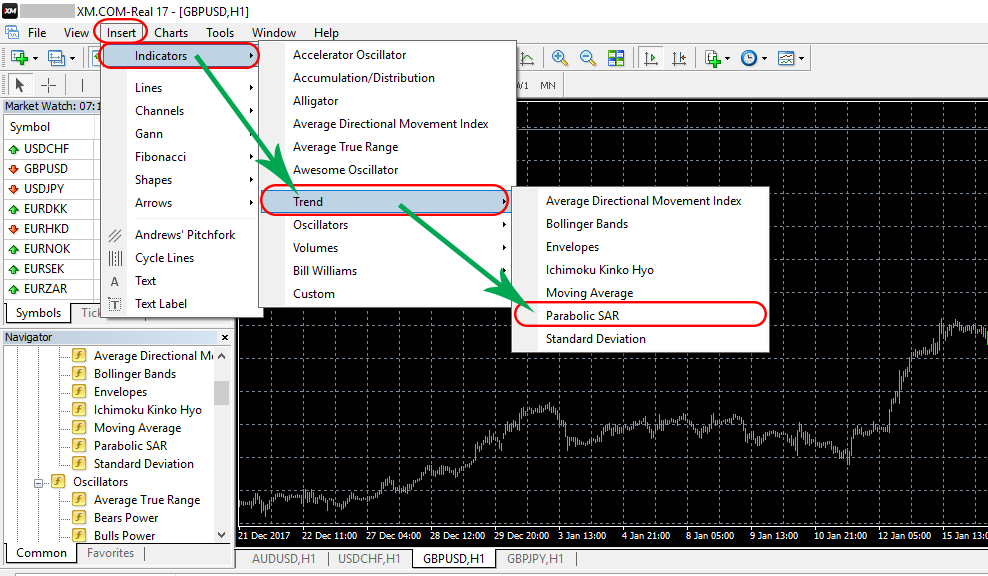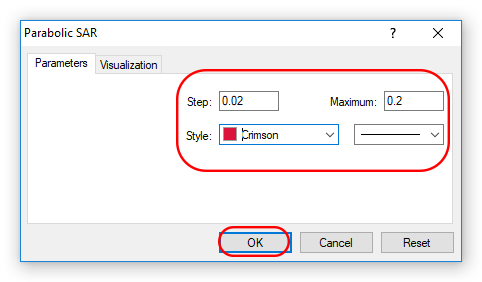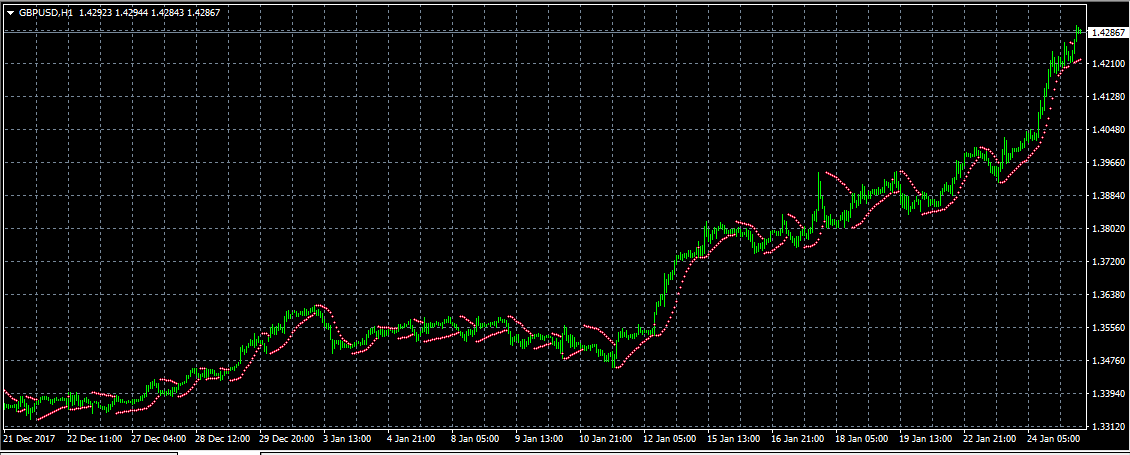How to display Parabolic SAR indicators of Forex in MT4
What is Parabolic SAR?
It is a technical indicator to predict the conversion point of market prices. Predict the timing fo placing a reverse order.
Is an indicator associated with market trends (down trend market, up trend market).
How to display Parabolic SAR
It’s very simple to display Parabolic SAR.
You can display in 4 steps: Click “Add" → “Support Tools" → “Trends" → “Parabolic SAR."

Seting the value (parameter), just leave the basic value at “0.02".
Set the maximum value at “0.2" and continue adjusting to a value that matches the histogram by incrementing every “0.02", but the larger the value the poorer the accuracy.
After setting the parameters, click the “OK" button. In addition, you may change the color of your choice.
As such, the Parabolic SAR will be displayed.
“One-day time frame” is commonly used
If the value is large, the time frame corresponds to the week or month.