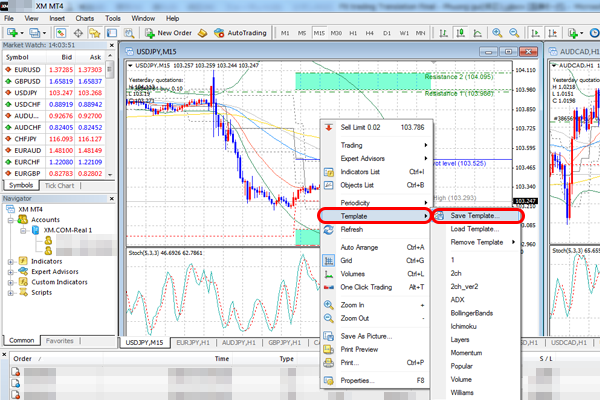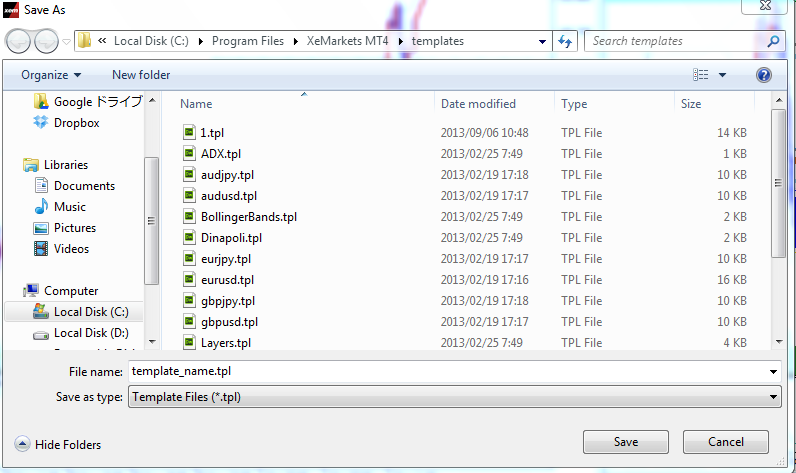How to copy customized chart settings to another chart (MT4 beginners course)
How to copy customized chart settings to another chart
If you want to customize similar settings for multiple charts, other charts can easily reflect the same settings even without you doing one by one.
Right click on the chart you have customized setting, click “Template" → “Save Template".

Give the chart template a name and save.
*Do not change the file directory once saved.

Right- click on the chart you want to copy the settings.
Click “Template" → “File name that you saved earlier".
This template can now be applied to other charts.