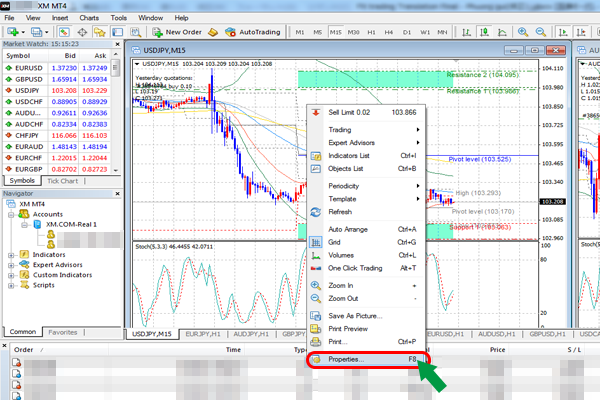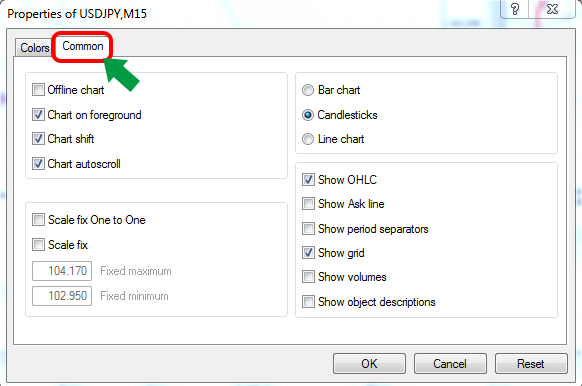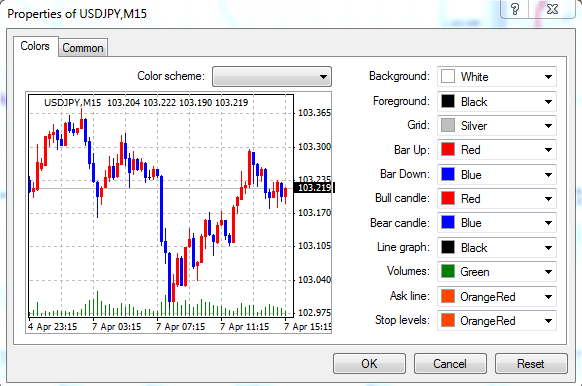How to copy customized chart settings to another chart (MT4 beginners course)
How to customize the chart display in MT4
Because it is hard to view the chart in default setting, you should customize chart display for better visualization.
Please right-click on the chart. Click on the “Properties".

Click the “Common” tab, and then set as follows.
You can also change the color of Candlesticks.
Click the “Color Setting" tab, and click on each color to change.
Finally click OK to complete the setting.