How to view MT4 screen (iPhone version)

The article presents an introduction and describes how to view a simple MT4 (MetaTrader4) screen for the iPhone.
How to view MT4 screen (Android version)
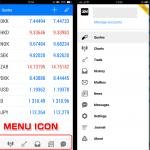
This article describes the simple screen of MT4 (MetaTrader) Android version.
You can see how to view the scree ...
How to change time frame displayed on MT4
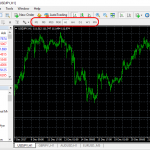
To change the MT4 timeframe, click “M1 ~ MN” in the menu at the top of the MT4 screen.
MT4 timefram ...
How to display the chart in MT4
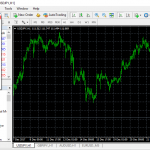
Displaying new charts in MT4 is very simple.
First, start up MT4, then Click on “File” in the upper ...
How to download MT4 (MetaTrader 4)
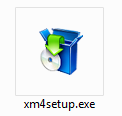
I will explain how to download MT4 XM Group with illustrations. It’s very easy for new computer users.
MT4 is c ...