How to change time frame displayed on MT4
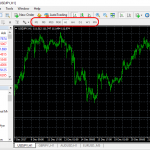
To change the MT4 timeframe, click “M1 ~ MN” in the menu at the top of the MT4 screen.
MT4 timefram ...
How to display the chart in MT4
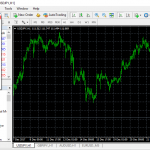
Displaying new charts in MT4 is very simple.
First, start up MT4, then Click on “File” in the upper ...
How to download MT4 (MetaTrader 4)
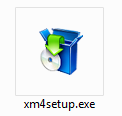
I will explain how to download MT4 XM Group with illustrations. It’s very easy for new computer users.
MT4 is c ...
View the MT5 screen on the computer

MT5 is a new version of MT4, a high-performance trading tool, viewing MT5 is almost identical to MT4.
In partic ...
How to install and log in the MT5 smartphone application

“XM Group” of foreign FX broker supports free trading tool “MT5”.
Older MT4 can still b ...