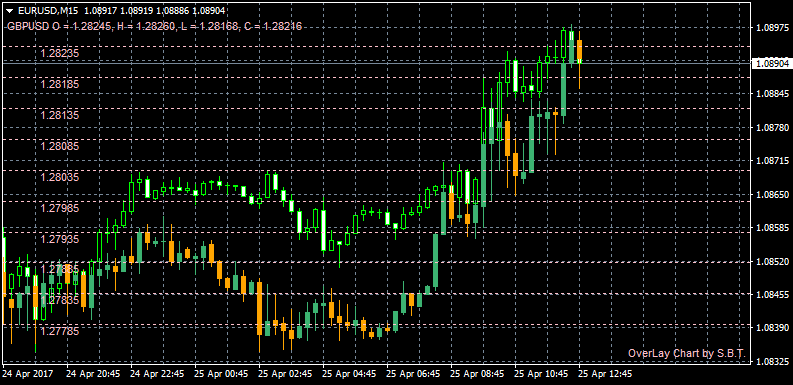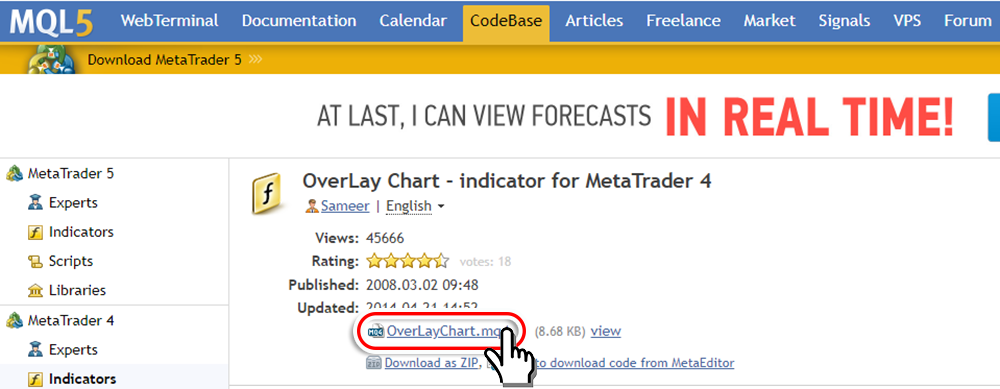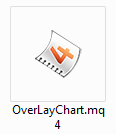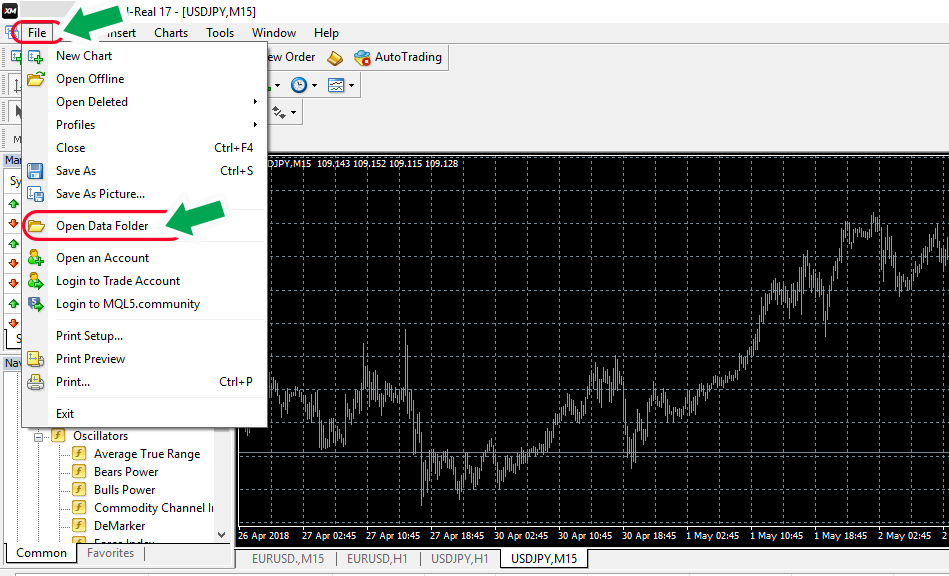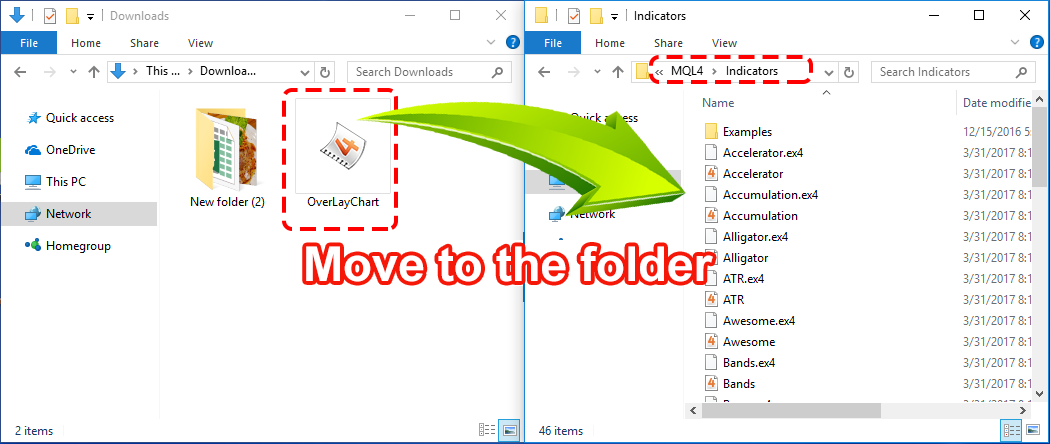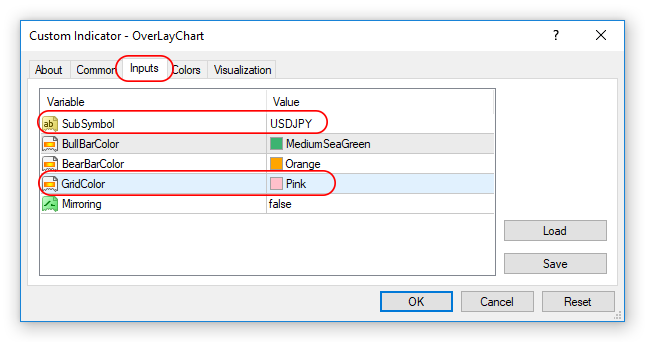How to use “OverLay Chart.mq4” – Indicator that can display overlapping currency pairs on MT4
This article introduces “OverLay Chart.mq4" – an indicator that can overlay the charts of other currency pairs on the MT4 (MetaTrader4) chart.
“OverLay Chart.mq4" can be used for daily trading or scalping to test other highly correlated currency pairs in real time.
※Please note that FX Broker’s FX is not permitted to arbitrage. At this site we also do not encourage similar trading.
Download MT4 “OverLay Chart.mq4"
Download the “OverLay Chart" from the official MQL5 website below.
Click “OverLay Chart.mq4" under the link.
https://www.mql5.com/en/code/7933
The mq4 file will be downloaded as below.

Move the indicator file to the MT4 folder
Start MT4,then click “Folder"at the top of the screen → “Open data folder".

After opening the folder continue to open “MQL4" → “Indicators".
Drag the downloaded file “OverLay Chart.mq4" and move to the folder “Indicators".

Restart MT4 and apply OverLay Chart
After inserting the new MT4 indicator, you need to restart MT4 for the indicator to be displayed.
After restarting MT4, from “Navigator" on the left side of the MT4 screen " Indicator” select “OverLay Chart" and drag and drop the indicator on the chart you want to apply.
You can also select “OverLay Chart" by clicking on “Insert" from the menu at the top of the screen → “Support Tools" → “Options" → “OverLay Chart".

Set OverLay Chart to overlap 2 charts on MT4
Set up an overlay chart from the “Input parameters" tag.Need to set up two locations “SubSymbol" and “GridColor".
- SubSymbol
- Manually enter the preferred currency pair (for example: GBPUSD)
- GridColor
- Choose a different color than the font (for example: Pink)
In addition, for overlay chart, you can refer to the highly correlated currency pairs below.
For example, currency pairs with strong correlation coefficients
- EUR/USD and GBP/USD
- USD/JPY and GBP/JPY
- EUR/USD and EUR/AUD
- USD/JPY and Nikkei 225 Index
In addition, you can display inversely correlated currency pairs.
※Please note that FX Broker’s XM does not allow arbitrage trading. We also do not encourage similar trading.
Currency pair that have been set up will be displayed as overlaid
With these simple steps, you can display another pair of currency pairs overlaid on MT4 in real time.
How to delete the indicator
To remove the displayed indicators from the chart, perform the following steps: right click on the chart → “support tools" → select “the indicator you want to delete" → click the" Delete “button.
link to download “OverLay Chart.mq4"
https://www.mql5.com/ja/code/7933